Motion Graphics and Composting - Project 3
June 2020 (Week 8 to Week 10)
Jasmine Teoh Lee Suan (0331993)
Motion Graphics and Compositing
Project 3: Channel Ident
Instructions:
Module Information Booklet:
This post contains the process and outcomes of Project 3 in the module, Motion Graphics and Compositing.
Project 3 Brief:
Task 3 / Individual Task – Channel Ident/Identity (20% - Individual)
TIMEFRAME: Week 08 – Week 10
DEADLINE: WEEK 10
DESCRIPTION:
Students will synthesize the knowledge gained in Task 1 and 2 for application in Task 3.
Students are to continue with previously chosen channel in Task 2 to create a channel ident motion graphic video.
REQUIREMENTS:
Students are to use information for any proposed channel (*existing or fictional)
• create moodboard that reflects their concept/idea
• style-guide that conveys final look and feel
• storyboard
• animatics
• explore appropriate audio to uplift the motion tempo
Students will start with thumbnail sketches and test a wide range of conceptual ideas through digitization using the appropriate software.
Students conclude by selecting and presenting their proposed channel bumper interpretation in the instructed format/s.
SUBMISSION:
1. Compiled technical doc .pdf (*moodboard, style guide, sketches, storyboard, technical processes as posted in their e-portfolio).
2. Final output will include a 15 – 30 sec video (*.mp4, h2.64, 16:9 - 1920 X 1080, 25 fps, ACC, 48kHz uploaded to YouTube channel).
Initial Idea:
I wanted to create a channel identity for a recent hashtag campaign to spread awareness about it as I personally supported the campaign, but I felt that it may not be the best thing to do especially as it is an assignment under a university. Just to be cautious and prevent anything from happening, I decided to change my idea and possibly save the ideas for this hashtag campaign for my personal projects. The rest of the post will be talking about an idea totally unrelated to my initial ideas for this project.
Process:
Channel Ident for K-Pop group, NCT.
Channel Information:
NCT is a K-Pop boy group consisting of NCT127 (2016), NCT Dream (2016) and WayV (2019).
They have 21 members in total and are from different cultural backgrounds.
NCT is a group focused on accessibility and expandability with no limitation on group members, thus allowing various combinations.
Motto: To the world, we are NCT!
Motto: To the world, we are NCT!
Identity Style: Edgy
Aim of Channel Identity:
This project is a continuation of Project 2: Channel Bumper, where in Channel Ident, the sub-units of NCT (not just NCT127) are introduced and their uniqueness for having different concept / styles for each sub-unit and for having many members from different cultural backgrounds are highlighted in the channel ident.
Moodboards that act as a guide and reference to the style, colour scheme, animation and typography of this channel ident.
- Spread awareness of NCT
- Create understandable visuals to explain their concept
- Showcase each member in the group
- Gain more fans for NCT
Ideation:
This project is a continuation of Project 2: Channel Bumper, where in Channel Ident, the sub-units of NCT (not just NCT127) are introduced and their uniqueness for having different concept / styles for each sub-unit and for having many members from different cultural backgrounds are highlighted in the channel ident.
Moodboard:
Moodboards that act as a guide and reference to the style, colour scheme, animation and typography of this channel ident.
Layout and composition moodboard:
Aesthetics moodboard:
Theme moodboard:
Theme & pic-in-pic moodboard:
Screenshot of Moodboards:
Inspiration for the style, transitions, keyframes of the channel identity.
Initial Storyboard:
Theme moodboard:
Theme & pic-in-pic moodboard:
Screenshot of Moodboards:
Colour Scheme:
I chose this colour scheme to show that NCT's three subgroups all have different styles yet they complement each other well, and they're all one group in the end. NCT127 having black tones as they're the origin and their style is mainly hip hop, NCT Dream having white / green tones for youth. and WayV having red tones symbolising the chinese unit.
Typography:
I used Helvetica Neue LT Std 93 Black Extended as the typeface for this channel ident. It is the typeface used for NCT 127's latest comeback album, NeoZone. I wanted to use a typeface that was related or could show the identity of the group so that fans would be able to recognize and relate to it better.
GIF References:
Here are some references I used while creating my keyframes, effects and style, in gif format.
Video References:
Audio:
I used instrumentals from NCT once again as I wanted the channel ident to have their feel and mood in it. I ended up choosing the SMRookies audio as it had a good tempo, beat pacing and there was flow and a bridge nearing the end of the song which could serve as a change of pace and mood in the video.
Storyboard:
Initial Storyboard:
Screenshot of storyboard on Photoshop:
Animatics:
Simple GIF Animation:
Initial Animatics:
Updated Animatics:
Editing Process:
I started production by creating a PSD of each scene, following my storyboard. I fixed the composition on photoshop before moving it all to After Effects. This were my initial compositions for each scene on Photoshop:
After feedback, I worked on the composition more and reduced the elements as it was too cluttered. These were the changes made after feedback.
I received more feedback and started to understand more on how to reference from videos, and decided to make changes on After Effects itself, working on the keyframes and effects instead of worrying about the elements that I had. These are the keyframes for each scene:
Scene 1 Keyframes:
Scene 2 Keyframes:
Scene 3 Keyframes:
Scene 4 Keyframes:
There were a few different pre-comps used in each scene, the keyframes for them are as below:
Squares Pre-comp:
Lots of Lines Pre-comp:
Lines Pre-comp:
Exploding Circles Pre-comp:
NCT Text Pre-comp:
To the World Pre-comp:
To the World Pre-comp:
To the World Pre-comp:
To the World Pre-comp:
Youthful Teens Pre-comp:
Based in Seoul Pre-comp:
Skulls Pre-comp:
These were some tutorials I watched to create the kinetic typography, liquify effect and shapes pre-comps. I really learned a lot from these.
Final Outcome:
This is the final outcome for Project 3, uploaded
onto YouTube as unlisted.
Feedback and Reflection:
Project 3 Feedback:
Week 8:
I was adviced not to touch on sensitive topics as I am still affiliated with the university while doing this project. I had another idea as backup, and talked about it before making the moodboard and style frames for it. The idea was then accepted and I started working on the compositions for the video.
Week 9:
I showed my compositions and they may have been too much and cluttered together. I should try to reduce some elements when they get too much as it'll distract the viewers and not knowing what they're looking at. I also should change my font to something that the fans of NCT can relate too, but also something clear and bold enough for people to register in their minds even if it only appears on screen for a few miliseconds. I should also reference closely on the video references that I took an interest in.
Week 10:
I showed my progress and Mr Fauzi advised me to look at the reference video frame by frame to understand the keyframes and composition better. He also showed some other references and went through one of the videos with me to decipher and understand the compositions created. I was also advised to take a break and try to understand what I really wanted to show, and maybe work on the kinetic typography of the video first. I showed Mr Fauzi my updated progress and he said that I improved a lot from before.
Project 3 Reflection:
As this project was about creating a channel identity for a brand or a campaign, I really wanted to do something related to a trending hashtag that had me quite supportive of it, but I knew that it would be too risky to do it for a project in university, so I'll work on it as one of my personal projects instead. I turned to creating a channel ident for my favourite artists of all , NCT. I really like them because they're all so diverse and unique yet they can come together as one, and not to mention they're all really hardworking and have produced quite a lot of good songs. I hope to be able to work on one of their music or promo videos in the future, hehe.
This project was quite hard for me to understand at first as I had a reference that I wanted to follow but I wasn't actually following it well. I also wanted to try a new style compared to the previous one where I used videos as part of my mograph subject. I think I was just quite lazy at the start of the project and didn't really put my all into it at first, but after week 8 I started to get more serious about it and wanted to learn new techniques to be used in the ident.
I think I like to challenge myself to experiment something new yet I still fear taking leaps to actually come up with something that's totally different from what I expect myself to do. However I think I managed to break that wall a little bit through this video, from a structured composition, I learned how to break the structure and focus on the flow and creativity of the compositions instead. I really liked how different my final work turned out compared to the initial progress I made. Thanks to the video references and Mr Fauzi's guidance, I actually created something that I liked and would watch twice, but I shouldn't be too satisfied about it because this is only the beginning.
As for the technical aspects of what I've learned from this project, I think I seriously improved a lot and I've gotten way faster at using After Effects, thanks to all the shortcut keys that I never knew I once had. I really like using F9, the easy-ease keyframe shortcut, and I am so grateful for this module as it introduced me to the motion blur effect. I also learned how to create pre-comps for different elements and reuse them in different pre-comps. I learned how to colour correct as well, and worked hard on learning about kinetic typography, which was one of the types of mograph styles I didn't really want to touch on. I also improved on the composition and flow of my elements, how to guide the audience to the next scene or create a transition in between better. I also learned the liquify effect and I think it's a really cool effect that I should explore more on. Lastly, I learned how to sync my elements to follow the beat of the audio for better effect and experience while watching the video.
All in all, I'm satisfied with what I've learnt from this project and I am really happy that I learned a lot and did not give up or slack off halfway.
End of Project 3.












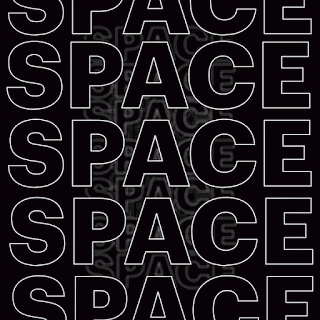






































Comments
Post a Comment